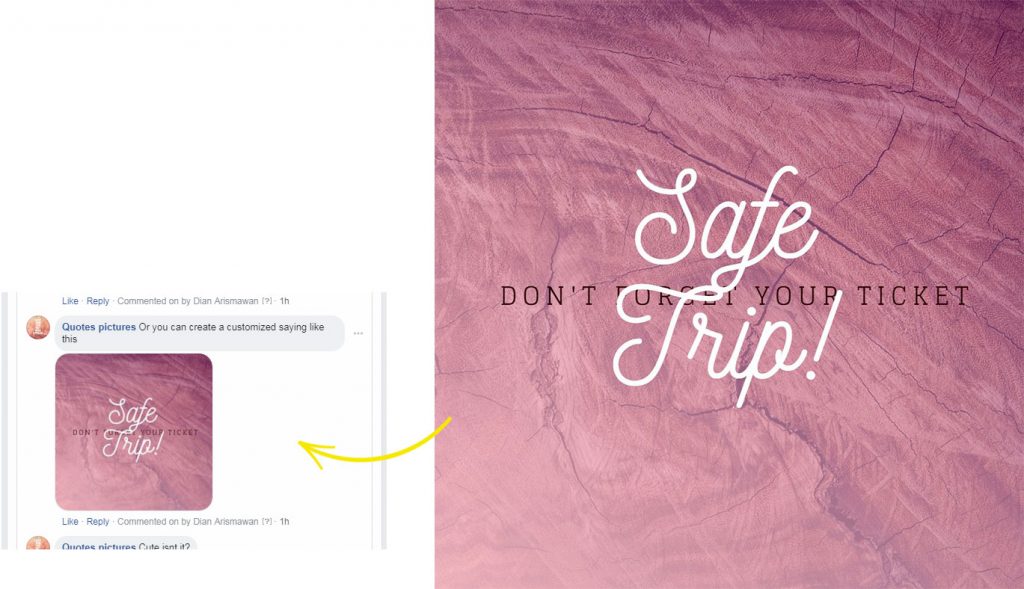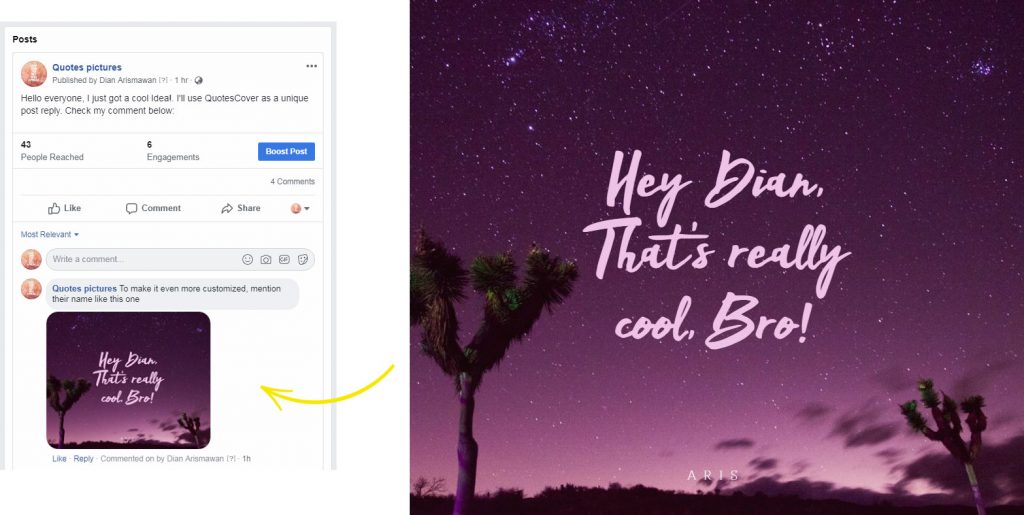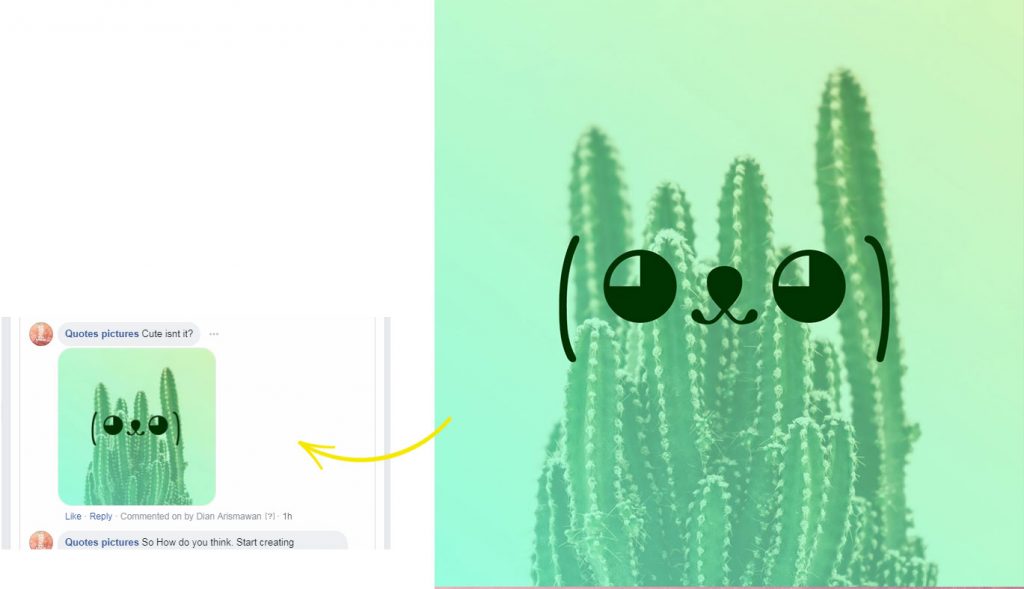Fastest way to make more creative and distinctive Facebook comments.
Yesterday I post on Facebook and got some comments, nothing special about it just like normal fun day. But then surprisingly my friends use QuotesCover to generate an image with his comment on it and post that image as a reply. Thats different, and distinctive .
I think this is a new way to creatively reply your friend’s post on Facebook. I know there are some funny stickers and crappy meme but it is boring already but the ability to add your own saying and form it into a beautiful image is what make it different. It just unique!
Now I realize that Quotescover can be used for fun too. So after exploring more, here are some tips that works about replying someone’s social media post using quotescover. Of course it is just my ideas and I believe that you can found much more creative possibilities!
The Tips
Use simple saying
Avoid using too many text on image because it is going to be distracting and hard to read because it shows smaller on the screen (Images are automatically resized smaller by Facebook). Instead use a simple and catchy phrase for the image and if you need a longer saying you can write it as a text.
Mention her/his name on the image
As I’ve said before, what makes thus typographic picture works compared to meme or stickers is that it “Customized” by you. It shows your comment in beautiful way. So by mentioning the post starter’s name it will feel more customized and personal.
Use unique character
Want to looks more creative? Use unique character like Japan kawaii emoticon to express emotion. QuotesCover is able to show all unique character. You can add it to the editor as simple as copy and paste.
How to Make It?
To create typography image to reply a post is easy. IT is the same as our previous tutorial on how to create a quotes picture. Here is the list:
- Open QuotesCover.com
- Choose Facebook Post dimension. (you can also use Instagram post)
- Insert the text or saying.
- Play with the generator. Use Design AI to automatically generate beautiful image, or you can manually edit it.
To manually edit the text, click on edit text 1 or text 2. To edit the background click on the background tab and tweak the options.
To make you easier I have created the video. Watch it on Facebook