How to Create Nice Looking Quotes Images about “Hero” for Instagram and Pinterest Post
Sometimes you want to post quotes images with the same look and feel across all your social media to maintain your brand identity. The problem is that not all have the same dimension requirement. For example, Instagram posts use square images, while Pinterest looks best using a portrait image. Here I show you the easiest way to tackle that problem.
Here are the simple steps to create it in under 6 minutes.
- Open QuotesCover.com
- Click on create quotes images and follow the wizard steps. (You can choose the Instagram dimension first on step 1)
- On step three the Quote Maker app will be launched
- Just play or tweak the look and feel on the app.
- Now once you found the desired look and feel download it
- Now change the dimension by clicking the resize icon (choose Pinterest Post)
- Repeat
To make you easier I have recorded my Quote images designing process right here
You can download or redesign the final result here: https://quotescover.com/a-hero-is-an-ordinary-individual.
Conclusion
As you might have seen on the video above, creating multiple images with different dimension but the same look and feel is so easy. You just need to click on the resize icon on top right corner of the canvas and the system will automatically adapt it. You might need some tweak but the automation process is surely help us a lot.
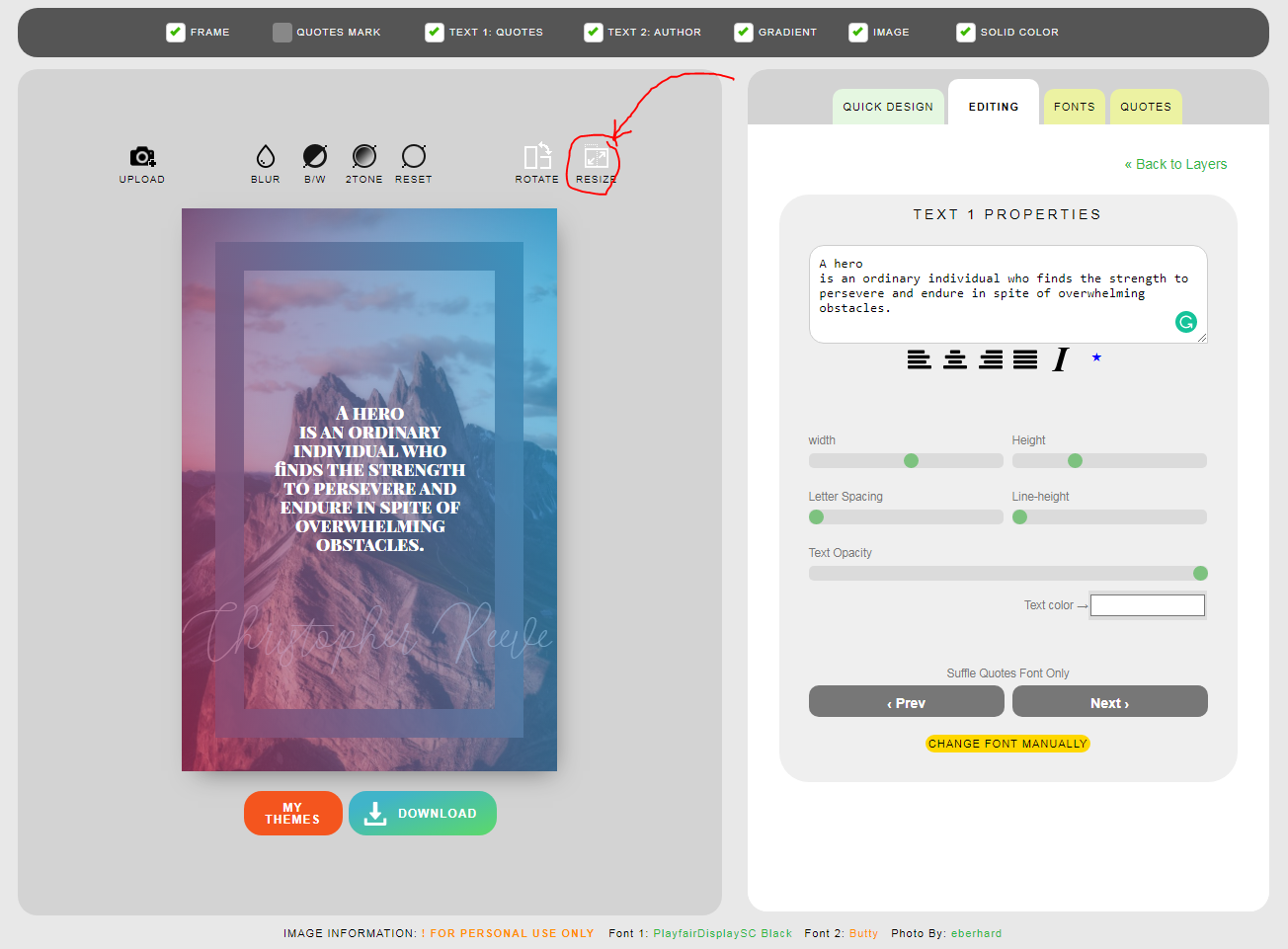
Ready to try? Let’s open the quote maker app directly right here: https://quotescover.com/online-quote-maker-v5




