How to design banner for social media story using just your smartphone browser.
Our quote maker is a browser based application created using HTML 5 and Javascript. This means unlike our old Flash Based App it can works on multiple device as long as the browser support it. You can use your tablet, desktop, or smartphone to run it. Just open your smartphone browser – preferably Chrome or Firefox – Open Quotescover.com and start designing by following the steps.
The Result
In this tutorial we are going to create social media story. This is a good example because I think a great looking image for Instagram story, or Facebook story will become a trend. Or at least creating well designed picture will make yours more prominent than others.
Creating graphic design using just your phone, easily, and fast seems doubtful, right? So lets take a look on the result furst before we digging deeper on the tutorial. Here it is:
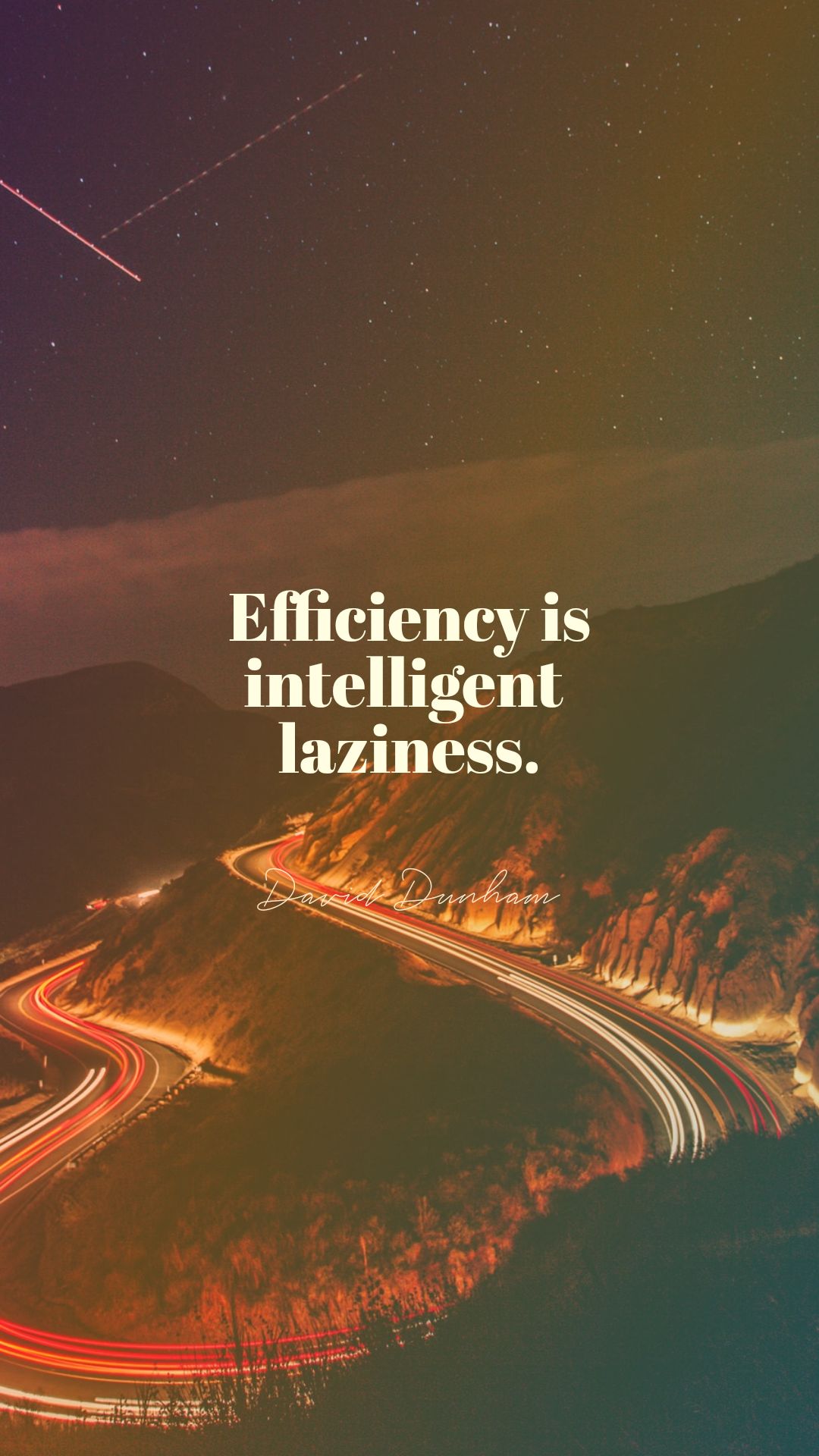
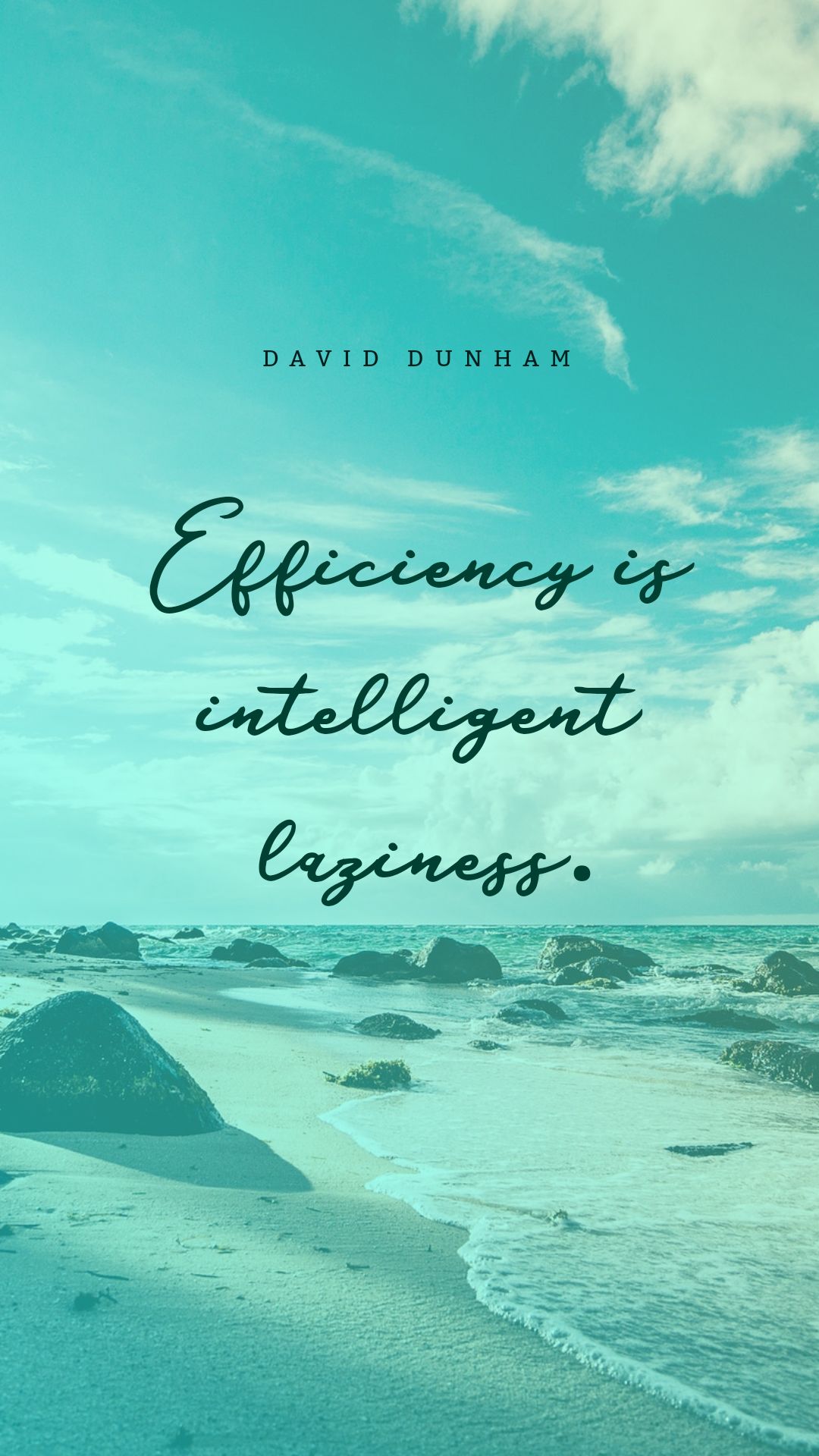
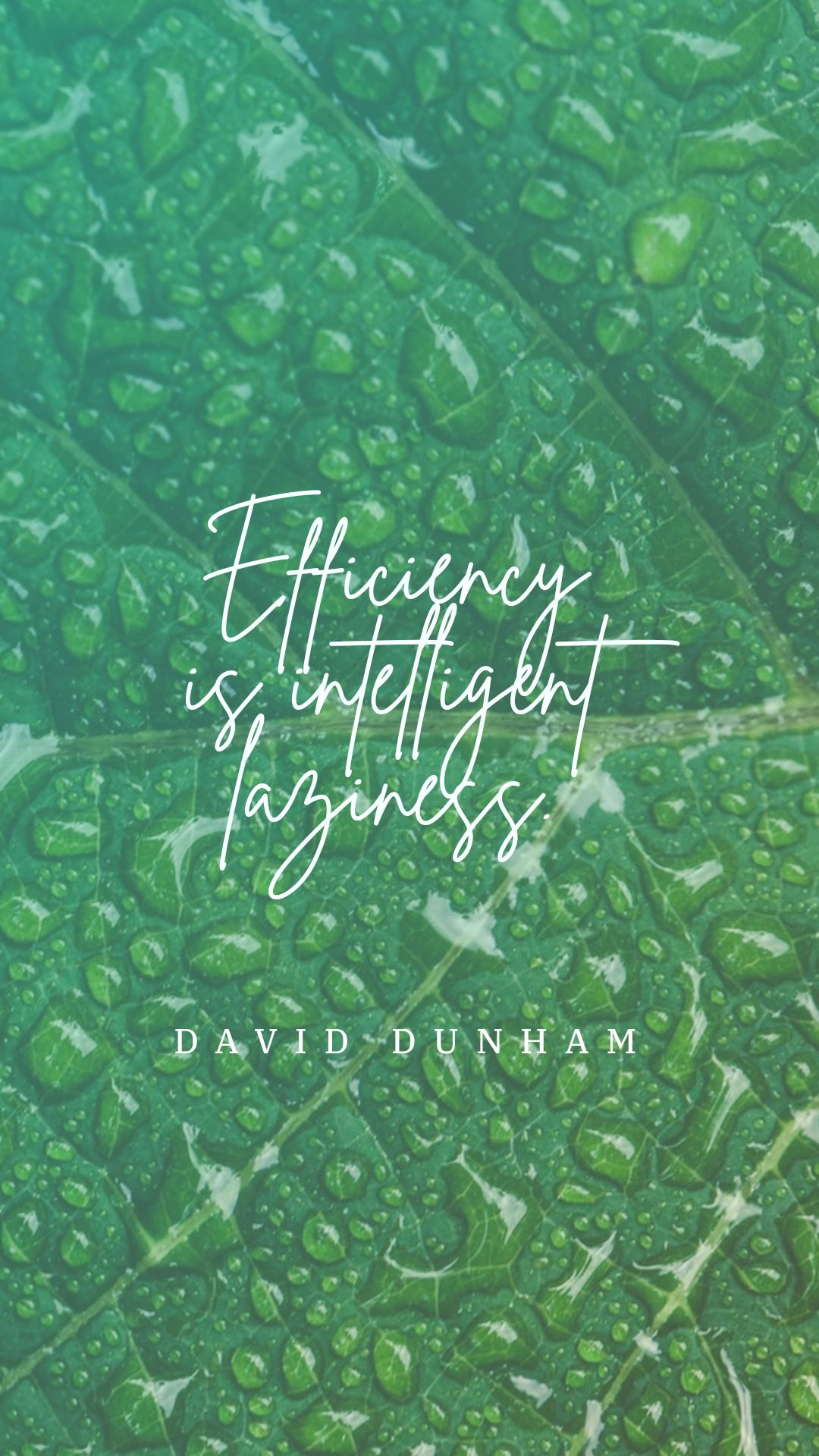
Thats a full resolution optimized for social media story. You don’t need to think about the resolution.
How we do it?
Creating those designs is easy. Just open QuotesCover.com, click on the social media story thumbnail, choose the text or you can write it by your own, and then choose the generated design and tweak it. We have record the designing process of above images and upload it to Youtube. You can watch it to see the design process and to prove that it is so easy and fast. Have a look on the following video:




