How to get a random inspirational quote and instantly convert it to image for social media post
If you or your business want to thrive on social media, you need to constantly create post updates to maintain your existence. But sometimes it becomes a very tiring task, especially when you are working alone.
The simplest solution is to create quote images post. The quote image is merely an image with a quoted text over it. This is so effective because if you are able to create a good or triggering quote, the viewer tends to share or comment on it so, in the end, it will increase your post engagement.
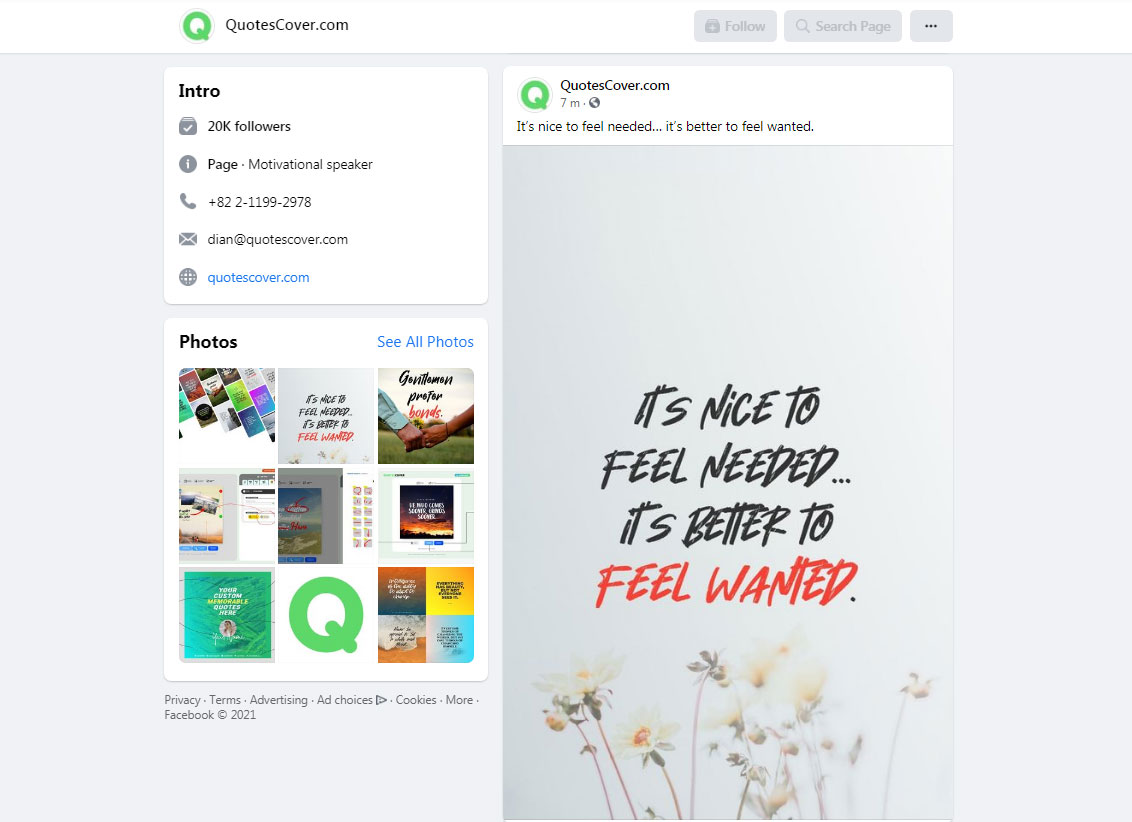
The problem is not everyone a poet! even sometimes you don’t have time to create your own quotes and just want to get something unique to post on social media. This is the reason why we create random quotes generator.
So the idea is simple. You can get a random quote in one click, and then you can convert it into beautiful quote images or just copy the text into the clipboard.
How to get random quotes in QuotesCover?
Quotescover has tons of quotes from famous people. There are two ways to get it. One, You can browse it or – two, you can let the system randomly pick one quote for you.
You can browse the quote by going to the “quotes” menu on top. But if you want to generate random quotes, you can use a quote image generator. Here is how:
1. Click on the “quote maker” menu on top
2. Choose “Use Quote Generator”

That’s it. Then the quote image generator will be shown. This is the tool to generate both quote or quotes image. Now the fun part begins.
How to use Quote Image Generator
Basically, it is very straightforward. You can check on the bottom there are three buttons: Copy Text, Generate Design, Generate Quotes.
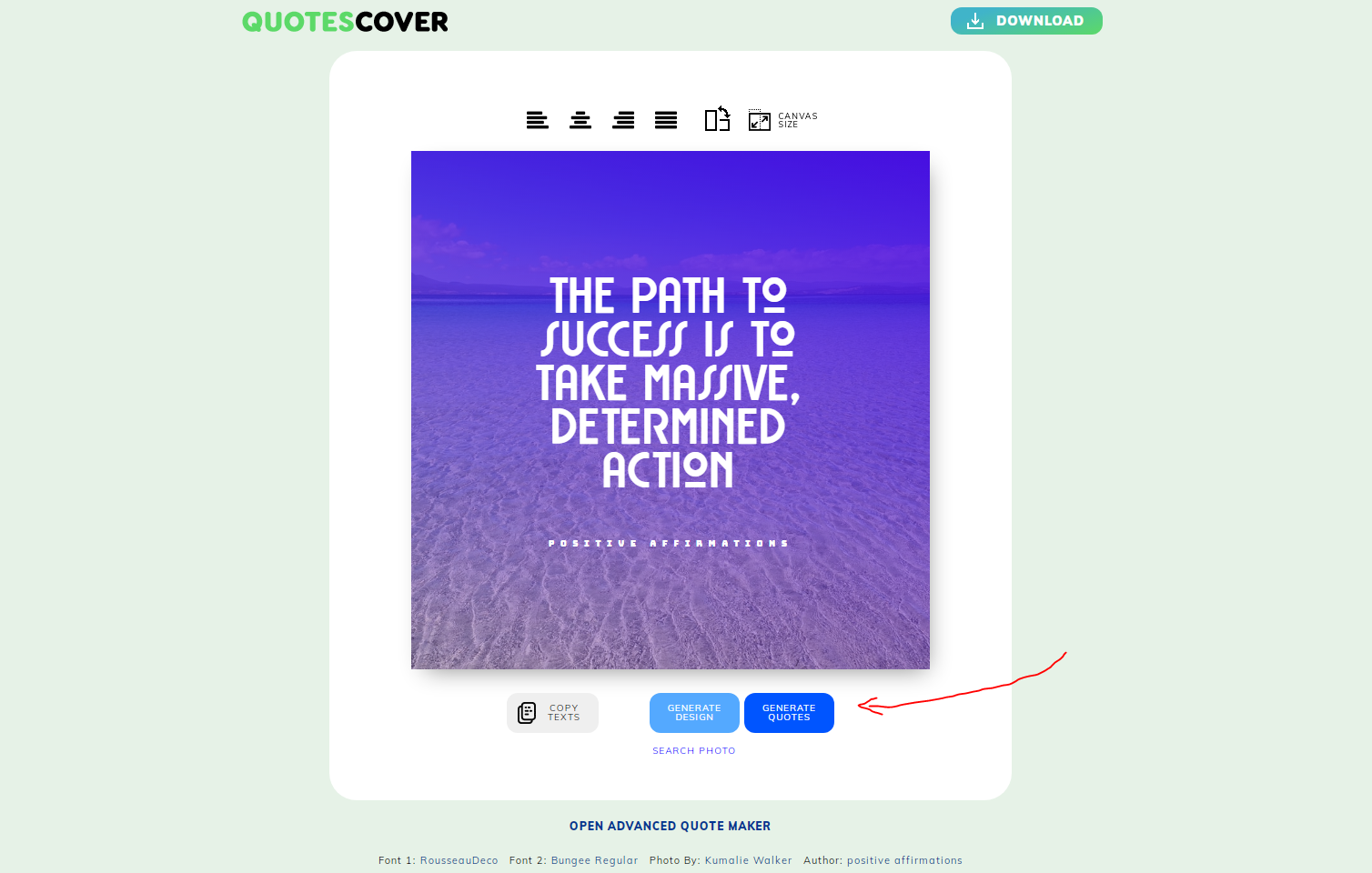
So the first thing is you want to generate new random quotes, you just click on the “generate quotes” button. Each time you click on the button it will generate a different quote.
Once you found your desired quote, you can copy it or make it a beautiful image.
Copy the quotes to the clipboard
To copy the quotes to the clipboard, you don’t have to use ctrl+c or any shortcut to copy text. just click on the “Copy text” button and you can paste the quotes everywhere.
Generate Quotes Images
What makes this tool different compared to other quote generators is its capability to create unique-looking images of a generated random quotes instantly. That means when you generate a random quote, you also created a beautiful image of it. And the best part is you can change its look and feel.
As you can see by default it shows a beautiful quote image on the canvas already. you can change it by generating a new design. Click on the “Generate Button”, then the design will be changed entirely.
How to customize the design
The generate design button can replace the entire design with a new one. But how if we just want to customize it? Fortunately, it also packed with essential editing. Here is the list of editing tool in our quote image generator tool:
– Text align tools
– Canvas Size
– Canvas rotate
– Custom photo
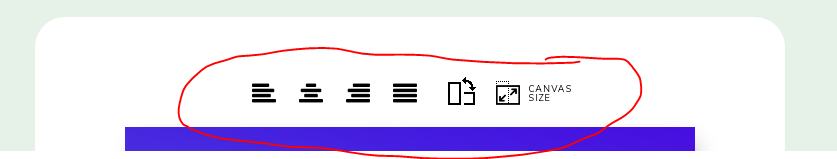
Conclusion
The quote image generator is a handy tool to help you create social media posts to maintain social media branding. It works by generating a random quote from the database and then you can copy the text-only download the image version of it.
With this approach, you can save tons of time and energy. You don’t have to think about the content or design. Let the program generate it.
Now it is time to try it. Open quote image generator and start generating.




