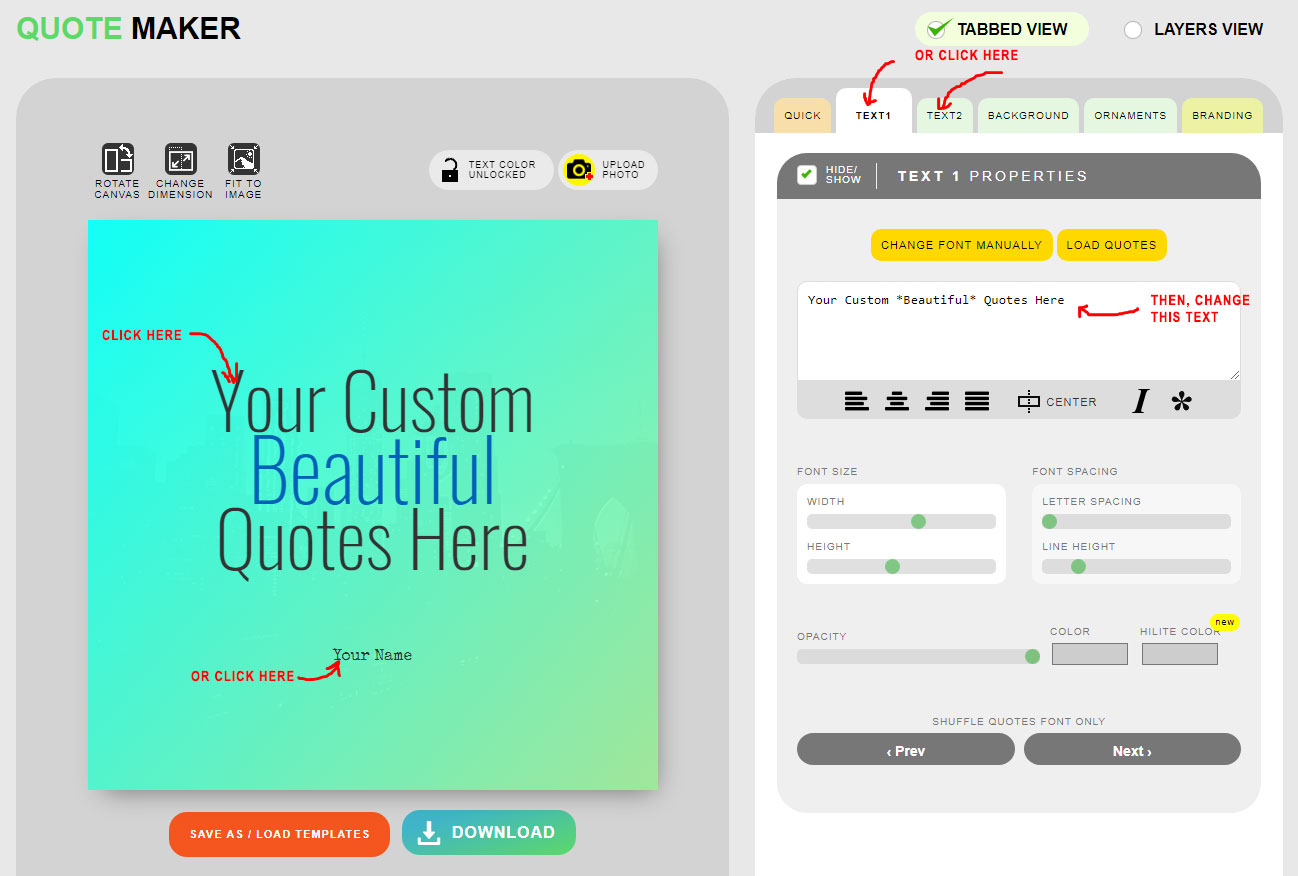How to change text content on the quotes image editor?
To change text content on the quotes image editor, you just need to follow these simple steps:
- Open TEXT1 or TEXT2 panel by clicking the text on canvas or the tab on the sidebar (have a look into figure 1).
- Change the text on the textbox.
- The text on the canvas will automatically be changed and adapt its size so it will not overlap with other objects.