How to change the layout?
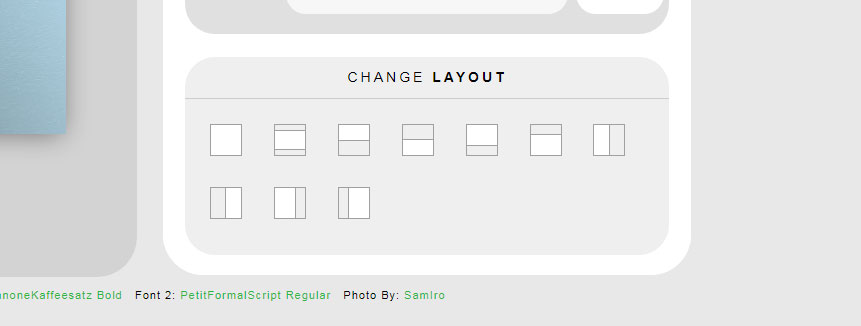
Quotescover can split the background into two or three areas to create a new layout. To change the layout you can use the layout panels as presented in Figure 1 above. Here is how to do it.
- Open quick tab
- Look for Change Layout panels on the bottom right corner
- Click on the icon to instantly change the layout.
- You can also click the SAME icon multiple time to change its text placement variation




