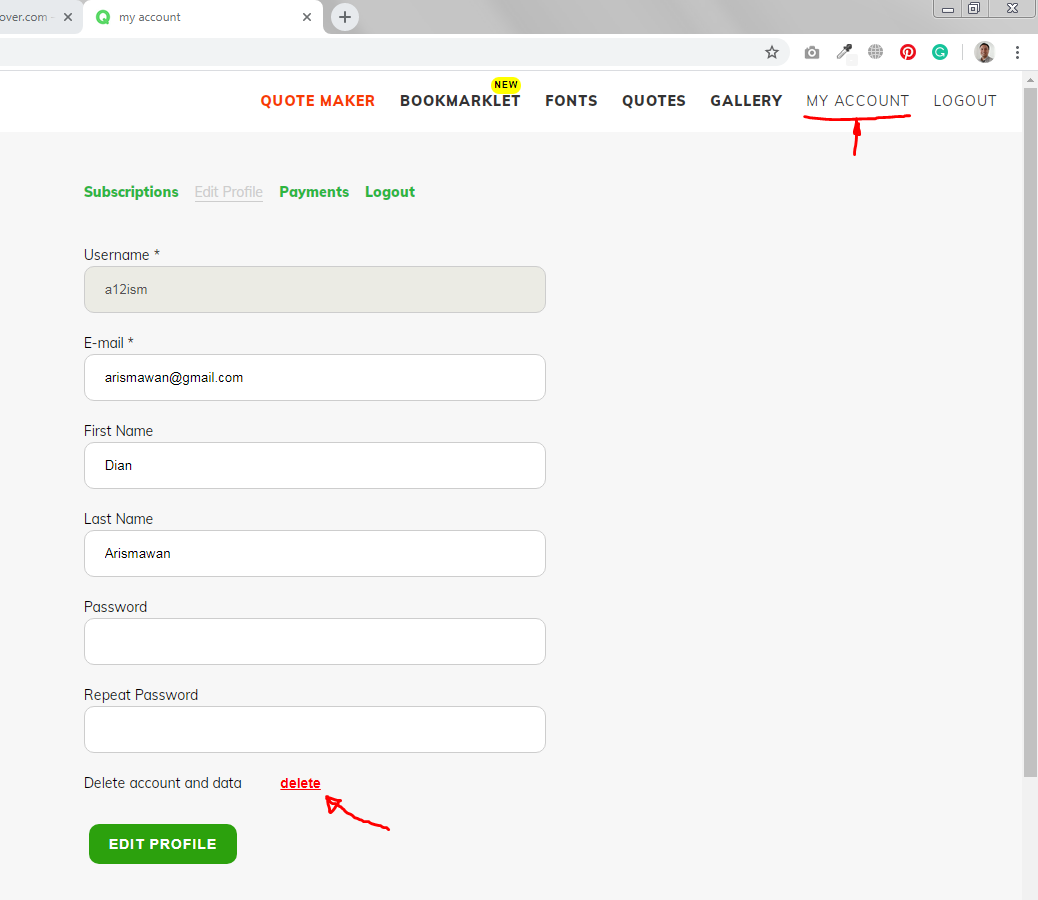How to delete my account and all my data from QuotesCover?
To delete your account and all your data, Please follow this step:
- Login to quotescover.com
- Click on MY ACCOUNT on main menu
- Click on EDIT PROFILE
- Click DELETE as shown on the Figure 1 below
WARNING! Please note that this action is not reversible.