How QuotesCover App work: An introduction to graphic components
Quotescover capable of creating informative and beautiful quotes images easily. It works by combining many graphic elements to form a single image. Those graphic elements can be categorized into four types. The background, the texts, the ornaments, and the last is the branding. By understanding this, you will easier to learn to design with QuotesCover.
Before we go to each element explanation, please have a look at the following image. This is a quote image with all components visible. The next explanation is based on this image.
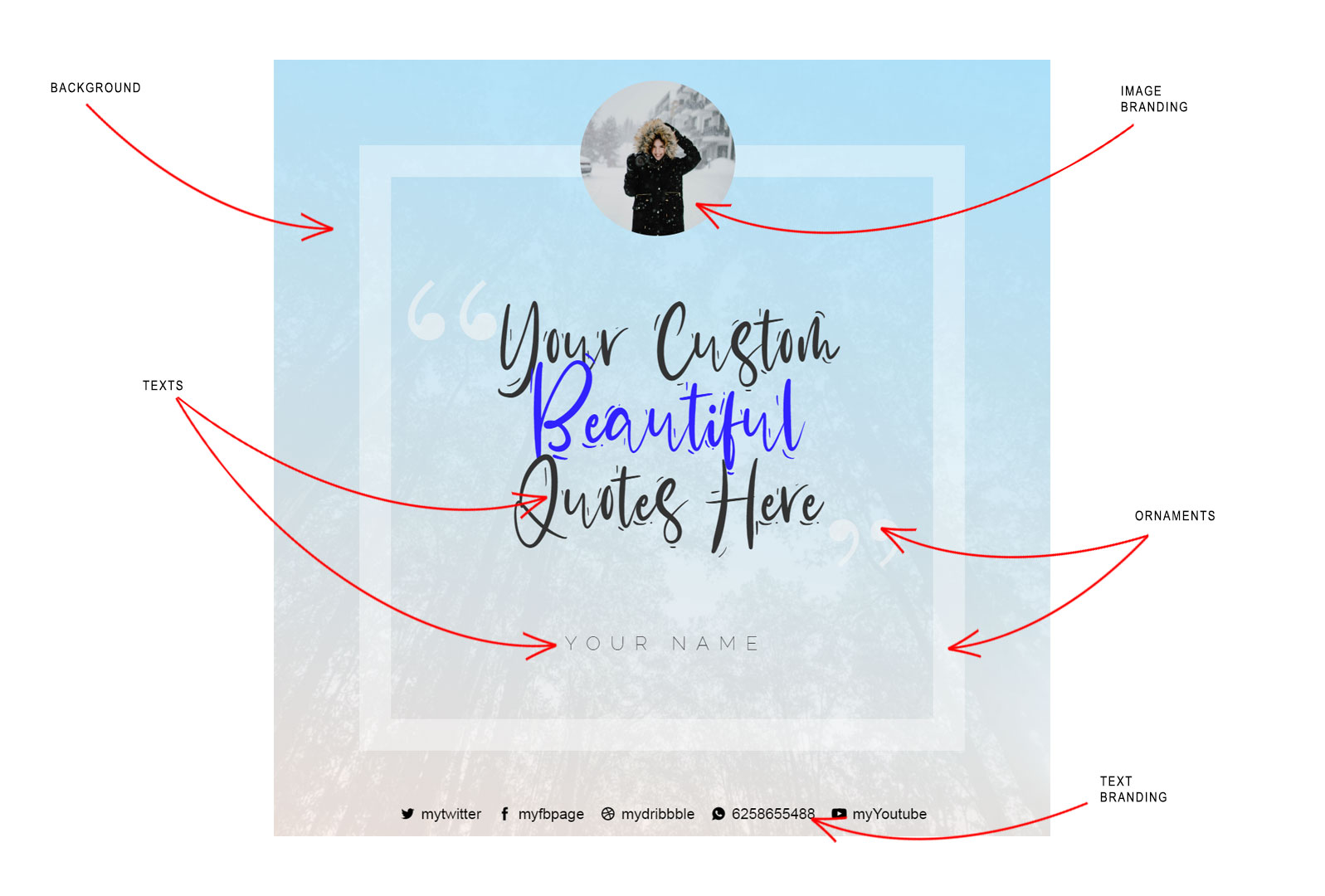
The background
The background is where the photo is. You can add your own photo or use our comprehensive photo collection. The background is divided into 3 layers. The overlay color layers, The Image Layers, and the base color layers. Together, these three layers can create many good looking background effects. You can edit this using background panels by clicking the background tab on the right column, but we are going to talk about this later
The texts
There are two textboxes available on QuotesCover. Text 1 and Text 2. Text 1 is for the quotes, and text 2 by default is for quotes/ author, but you can use it as a description too. We split the text 1 and text 2 on a separate tab. You can click on that tab to access the corresponding properties panel.
The Ornaments
Ornaments, as its name suggests, is a group of graphic elements to complement the main design. Currently, we have two kinds of it. The Frame, and the quote mark.
The Branding
The branding is where you can add an image, logo or text watermark. We have two kinds. The image branding, and text branding. The image branding can be used for adding a logo or your profile picture. And the text branding is for your contact address, like social media, website, phone, etc.
The Assets (New)
The assets is where you can access and implement all graphic component to the canvas design. It consists of the Quotes collection, fonts, overlay graphics, and photos. You can access this by clicking assets tab.




