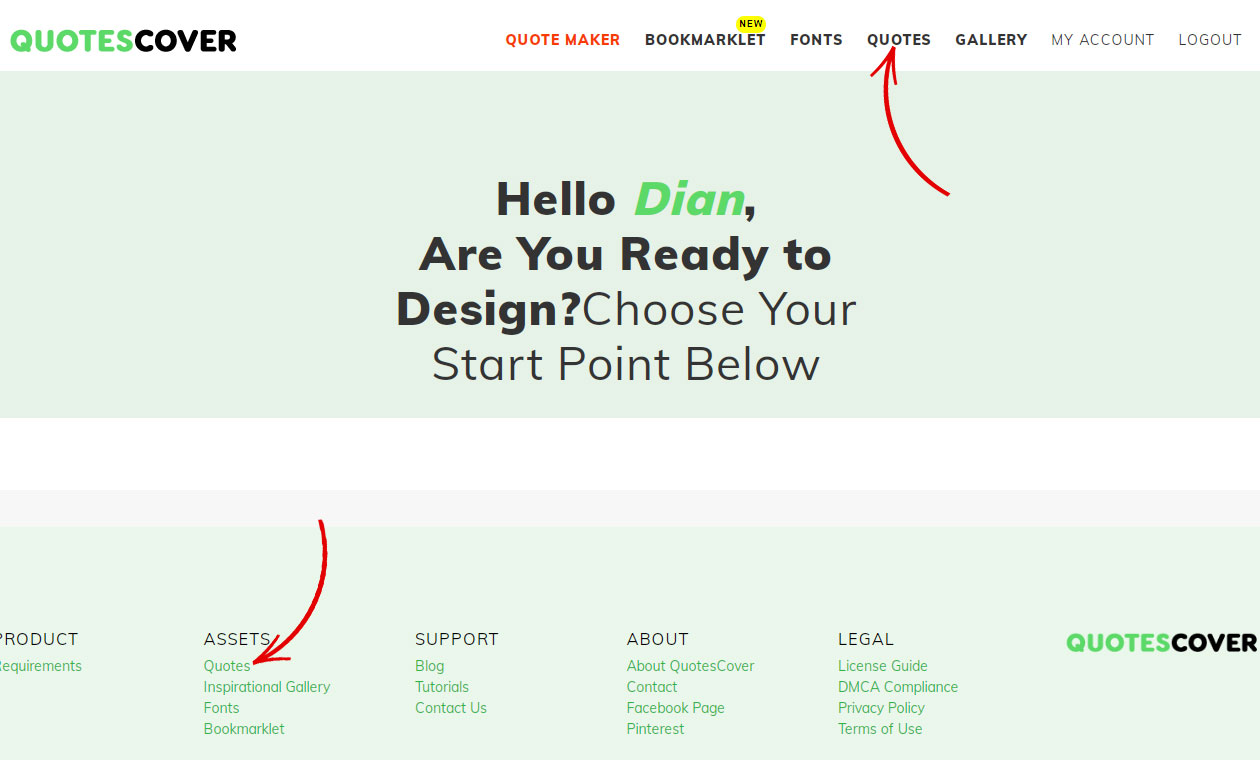How to get the quotation or wordings from our collection and turn it into beautiful image?
QuotesCover has tons of quotes collection from various authors. You can load those quotations to the quote maker easily. There are 3 ways to do it.
- Using step by step wizard
- Load it from the quote image editor, and
- Open quotes collection page from the menu hyperlink
#1. Using Step by Step Wizard
By default, you can easily access our quotes collection using step by step wizard.
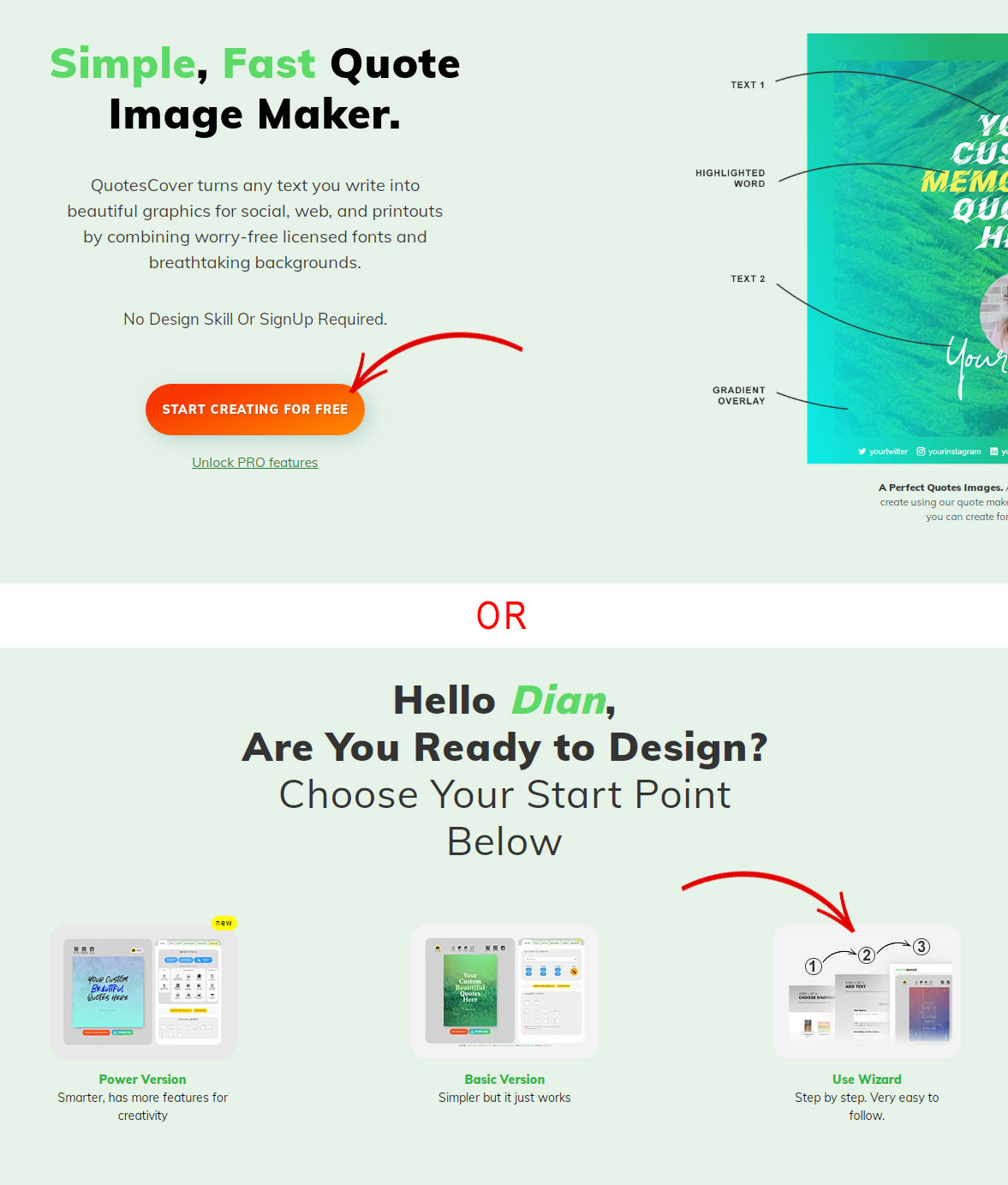
- Click on the “Start Creating for Free” button on the homepage (for the guest), or “Use Wizard” option for registered users.
- Follow the steps.
- You will find the collection of quotes on step 2: Add Text on the bottom of the page
- Choose your desired quotes and click the “Design it” button
- You will be redirected to the quote editor with your selected quotes as the text content.
#2. Load it from quotes editor
This feature is available for subscribed members only. You can load the quotes collection from quotes editor.
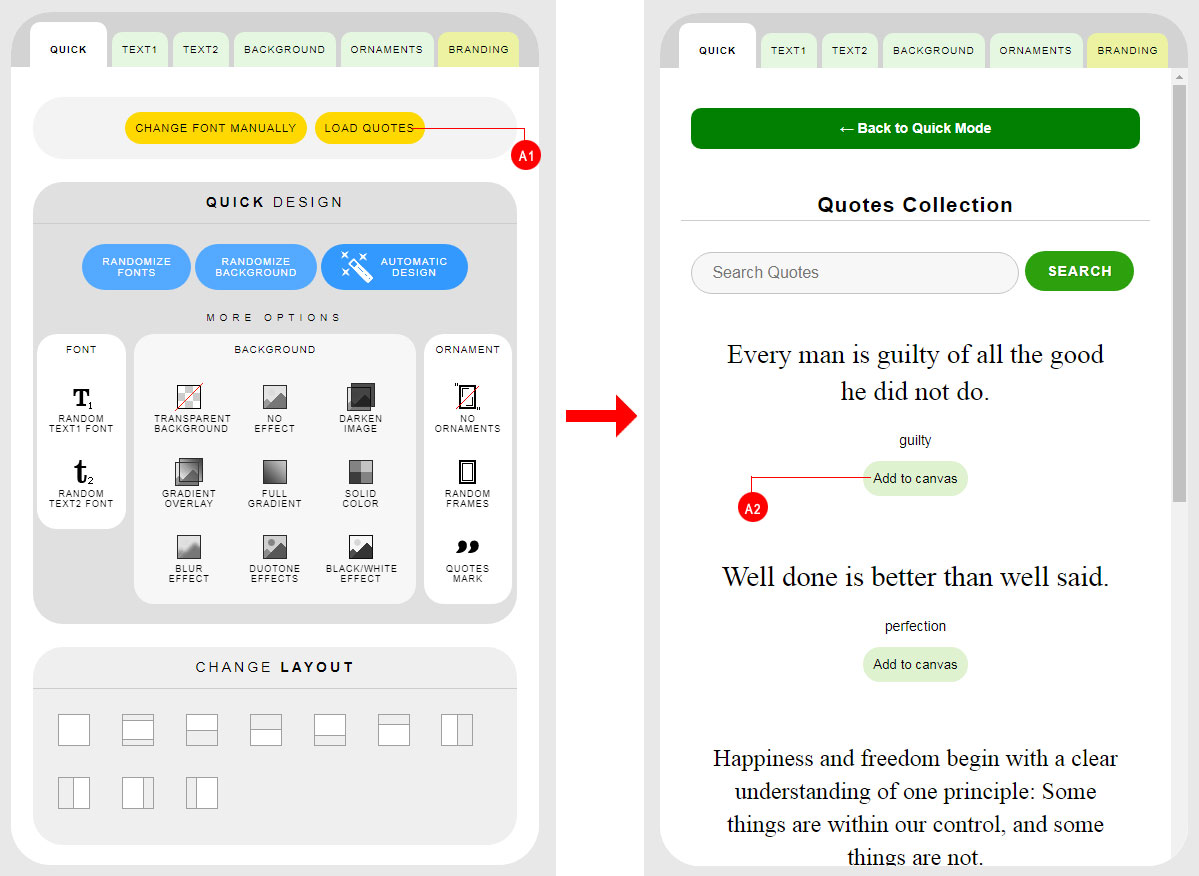
Here are the steps to load the quotes:
- Click on the quick tab
- Click download quotes button
- The list of quotes is presented on the right sidebar. You can search or browse it.
- Click on “Add to canvas” button
#3. Open quotes collection page from the menu hyperlink
There is also a dedicated link to the quotes collection page. You can found it on the footer link or on the main menu on logged in user
- Click on the quotes link on the footer or on the main menu
- The Quotes Collection will appear
- Search your desired quotation and click on “Design It”
- You will be redirected to the quotes image editor with your quotes as content in text1 and text2.