App Change log
All updates on QuotesCover’s Quote Maker web application are presented on this page. If you want to try the latest version, please go to the quote maker app here
Changelog Version 3.1 (20/02/2019)
- Minor UI change. we clean up unnecessary lines. Now it looks simpler and cleaner.
- Introducing new feature: Text opacity
- Faster background searching
- Quick design revamp.
- Text layout is back
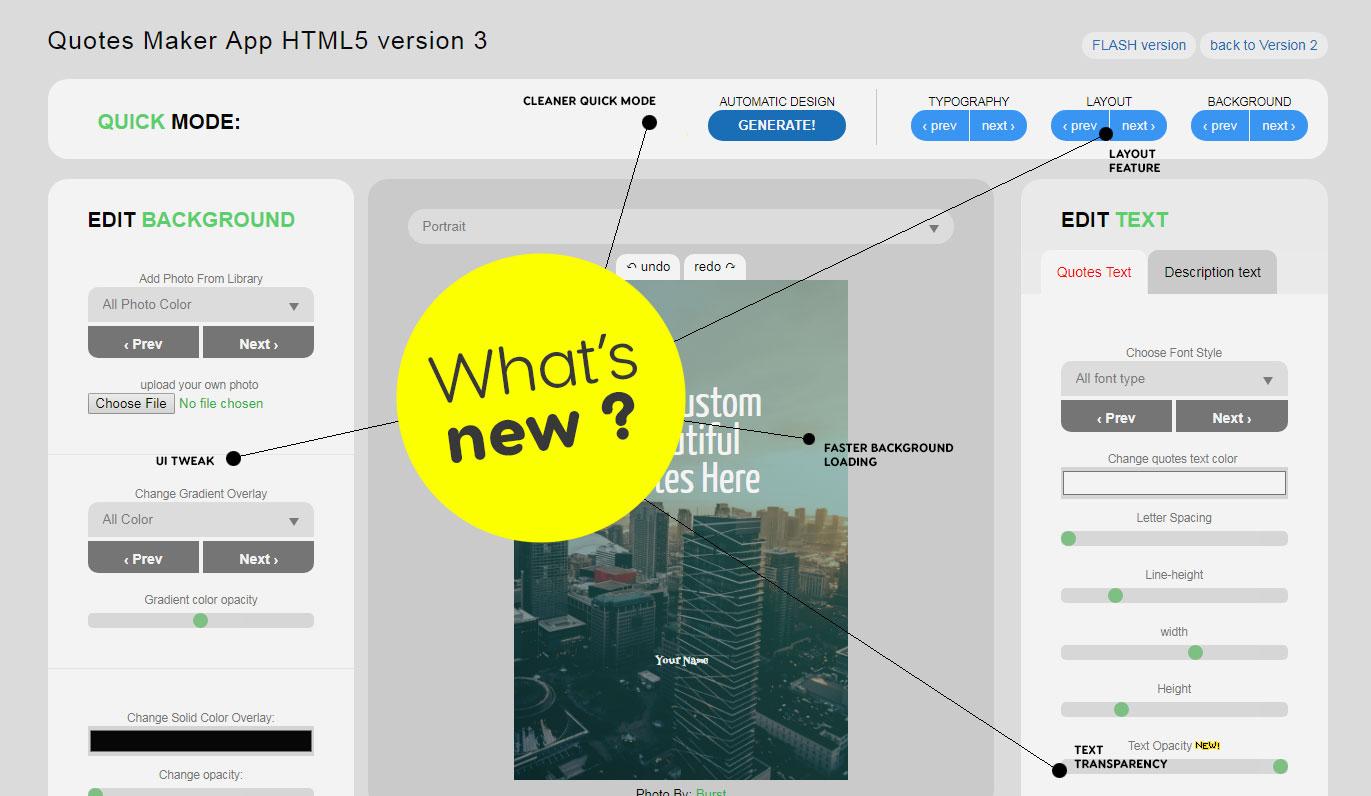
Fig 1. New feature for version 3.1
Changelog Version 3.0 (21/01/2019)
- Major UI chanes for simplicity and easier navigation
- You can resize the font and modify textarea layout (use width and height slider on text edit column)
- You can change font for specific textarea
- You can filter photo from our library based on color
- You can filter gradient based on color
- You can add flat color background (use solid color overlay)
- Introducing Quick Design. This is a good starting point for future updates on automation and AI.
Changelog Version 2.2.2 (12/12/2018)
- Now you can change font type. We have around 550 fonts so we devide it based on its visual appearance and you can play with “change font” widget to shuffle the font with the same type.
- we hide line height and letter spacing for simplicity. Click on advanced link to show it
Changelog Version 2.2.1 (21/11/2018)
- We dont use Google Font anymore. Now we use font from previous QuotesCover. This big change will enable us to freely create more custom font and also make it much much faster to load.
- different User Interface for mobile
Changelog Version 2.2 (3/11/2018)
- Previous Next button on each graphic component
- Text color changer. Use native color picker.
Changelog Version 2.1.1 (1/11/2018)
- undo redo capability
- New gradient engine. Better and faster
Changelog Version 2.1 (23/10/2018)
- Drag-able text
- Gradient Opacity Range Slider
- Text Alignment button (left center right justify)
- font style button (bold, italic)
- Letter Spacing Range Slider (assisted)
- line-height Slider (assisted)
Changelog Version 2.0 (18/10/2018)
- NO MORE FLASH!
- Ability to format text (bold and italic)
- New more flexible workflow
- User can switch between canvas size without breaking design. Make the style consistent in all dimension.
- Introduction to shuffle each design element
- Introduction to gradient layer effect
- Adaptable layout
- Unlimited text on both quotes text and author text. This give you more flexibility not just for quotation picture.
- Use Google font which is free for commercial use
- Pexel photo is now integrated by default. Save you much time.




