New Artistic Signature Fonts from Ana Natalia
A signature font is a font that looks like signature. It has thin line and written using pen. This kind of font type is really important for creating quote poster because it looks artistic especially if you use it as author name. Think like a painting, the artist always put a signature alike label on the corner. Something like that.
Members could easily implement it to the design using font tab. Click on the font tab on top right corner and click on “apply to quotes” or “apply to description” button.
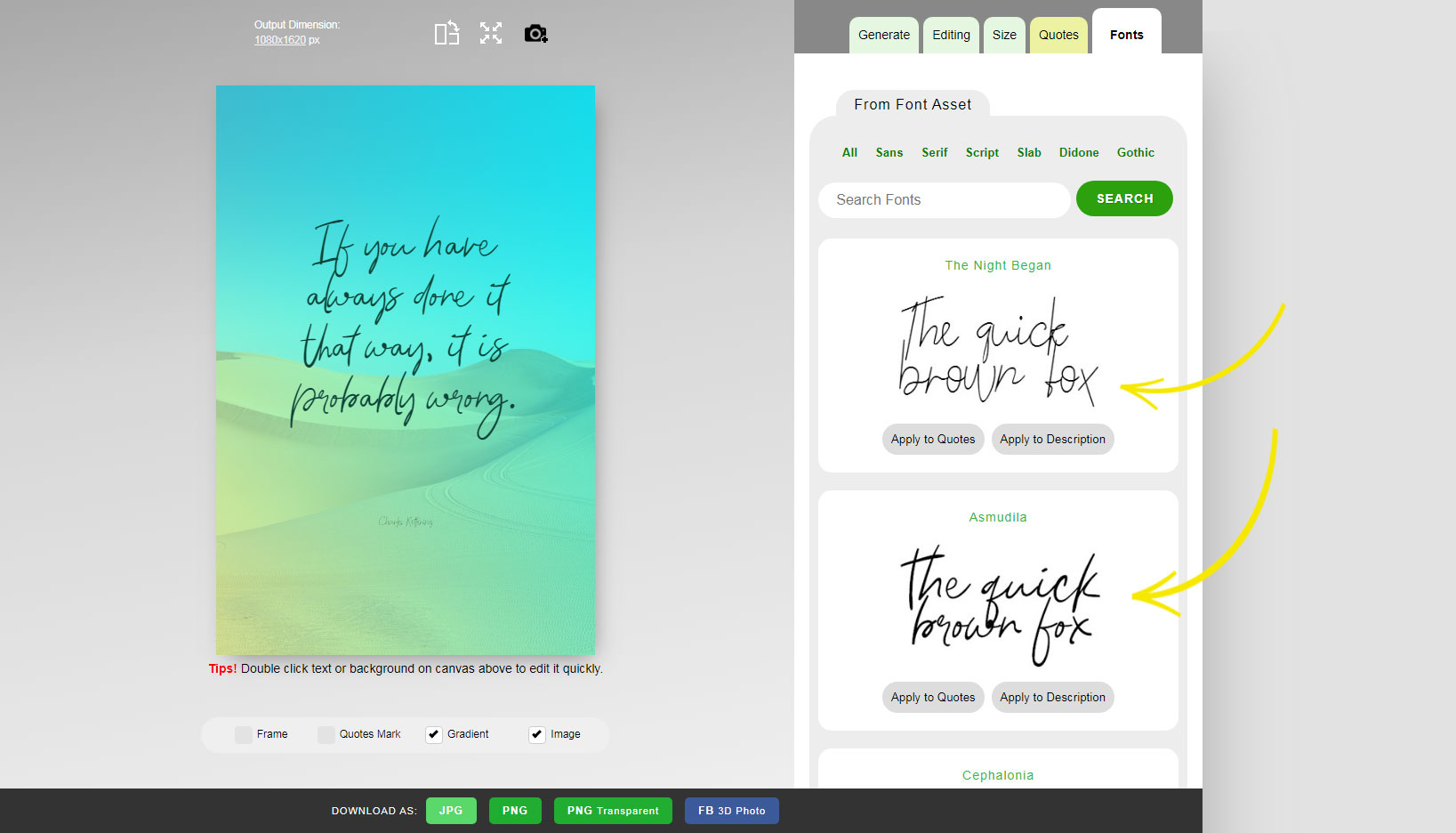
TIPS: In the future this font might seen on deeper page. Use search box to quickly find it. just type the font name and enter.
How to pair it properly?
Actually you can use our automatic system to get the perfect font pairing. Here is the step
- First you decide the font. For now lets use Asmudila font to quotes text.
- Next we are going to automatize the search for best pairing font. Keep reading.
- Double click on the author name on canvas. Now the editing option for author name/description will show up.
- Now scroll down and click on the “shuffle description text ony” buttons. Clicking this buttons will automatically change the descriptiuon font based on graphic design theory.
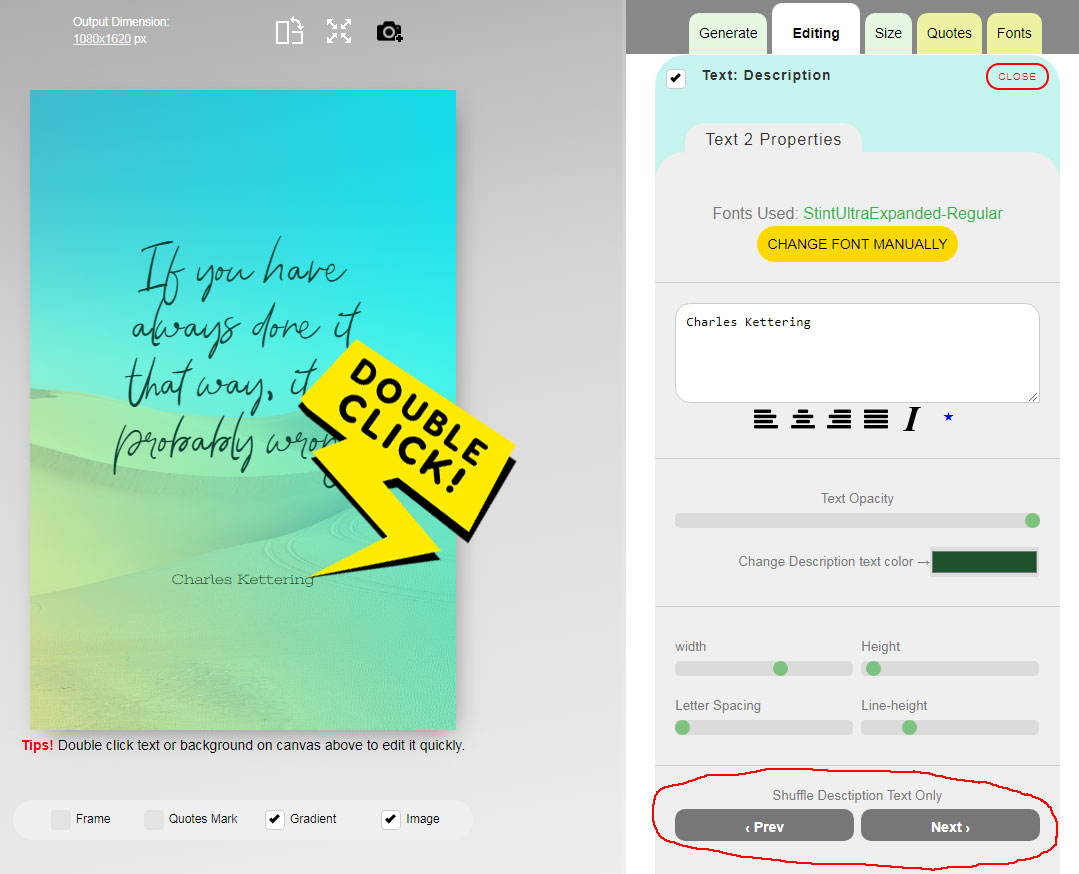
Alright, by now you have learnt how to change font manually and change the another font automatically. Keep watching our blog because new tutorial and updates are coming.
Thank you Ana Natalia (Instagram: Lyth_creative . or Visit her font shop) for providing us with this artistic fonts.




