New Feature: Text Drop Shadow
A long-awaited feature is now active. It is the capability to add a drop shadow to the text.
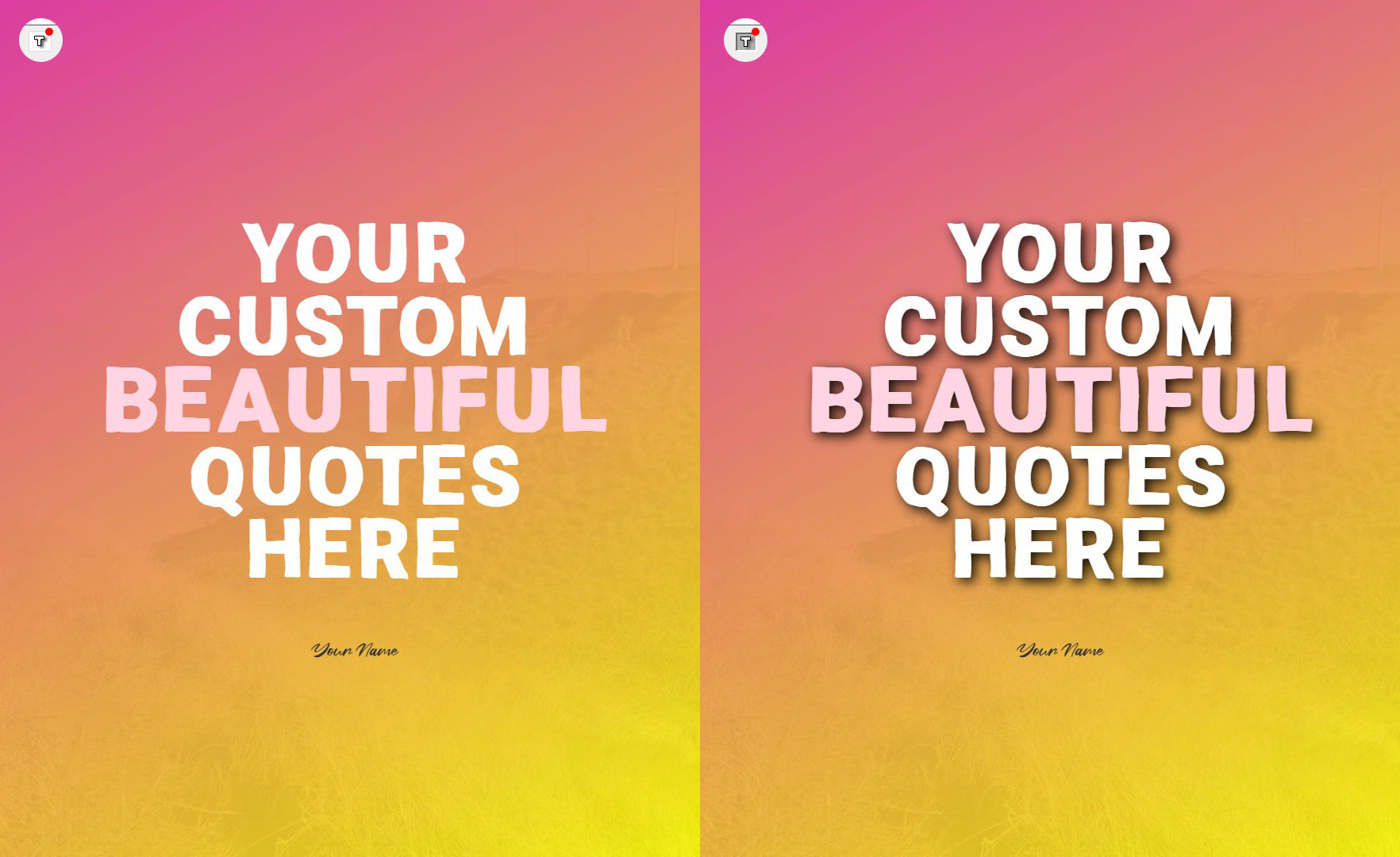
Drop-shadow is very useful to make your text more prominent, especially when you use crowded-looking background (for example a photo of a busy city with so many colors and shapes). By adding drop-shadow you can separate your text from the background. (ps: This drop shadow is perfect for your Youtube video custom thumbnail)
To add a drop shadow to the text, all you need to do is clicking on the drop shadow icon on the content section of the text option.
That icon is a toggle button, which means you click it one time it will add shadow, click again it will remove the shadow. Please have a look at the following video:
Do you think we should add more text effects? Please let me know what you think by sending an email to dian@quotescover.com
Now let’s try it. Open Quote Maker App.
Happy designing!




