6 Ideas to Create Distinctive Image for Social Media Using Just Your Browser.
Quotescover is an easy and powerful tool to create an eye catchy creative image with text over it. One of its popular implementation is for digital media, especialy Social Mesia like Facebook, Instagram, linkedin. Here we list some of cool ideas of what you can create using quotesCover for social media.
1. Post quotes with unique style
Sometime you need to inspire other with your thought. The easiest thing is to post a quotes into Facebook or Instagram. This is the strength of QuotesCover. You can create beautiful shareable quotes images in no time with it. Just choose the social media dimension, and then insert wording or use our extensive quotes, and last start playing with the application. It is so simple. Really.

TIPS: to make more impact, use an image that inline with the tone and meaning of your quotes.
This ppost is a good start to learn how quotescover work: Creating quotes images for Instagram
2. Turn your plain text post status into beautiful typography art
This is actually the same as above, except that the text content is not your thoughtful quotes, but your . Pimp it up with some graphic design skill without the need of learning it. Just add your status into step 2, and focus on choosing and tweaking the generated image. Make sure you choose the right dimension for social media.
3. Make a Facebook 3D effect quotes
Not satisfied with just a still image on point above? how about make it live with Facebook 3D photo feature. Just click on Facebook 3d photo button on step 3 and the program will generate two images. Upload both to Facebook using desktop browser and the neat 3d effect will shown. It’s pretty cool and eye catchy.
I have written the tutorial about this. Please have a look on : How to create Facebook 3d Photo
4. Use text image to comment on post
You have seen many of your friends reply your post with stickers or emoji in Facebook. Now it is your turn to make more beautifully customized text images to reply their post. Just for an idea, you can use cute japanese emoji (an emoji that formed from ascii characters) and put it on the quote maker editor.
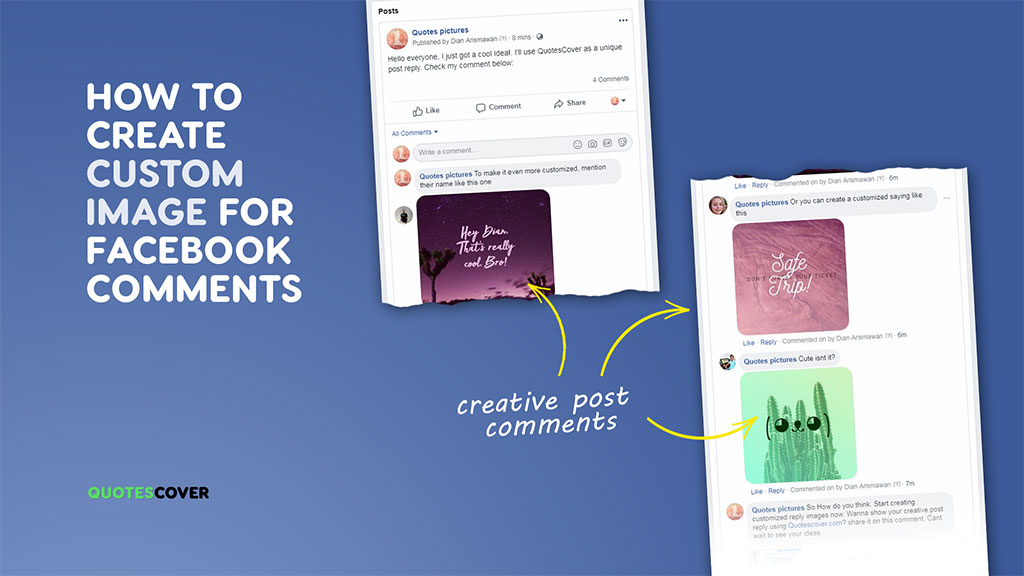
Here is the tutorial: How to make distinctive Facebook Comment
5. Put your thought or slogan on your profile cover
Your Facebook cover is like a welcome banner for visitor. How about put your thought or quotes there. It will be more meaningful. You can use our quote maker to create it. Just choose the Facebook cover dimension on step 1, follow the steps, generate the graphic, and tweak it.

Above picture is the example of how you can use quotescover to create a strong message on your Facebook profile cover.
6. Upload a photo with beautiful caption.
Sometime a photo with a thoughtful caption is more captivating than just a photo and a post text. You can take a picture from your phone camera using custom background button and choose camera on the option. After the photo loaded to the editor, now you can add your quotes there. Just make sure that your text doesn’t take too much space of your photo. The best is to put it on the bottom of the image.

But why use Quotescover to add a caption to a photo? Because it can add a beautiful typography automatically. You don’t need to choose the color or text, the program will choose the best color to make the text easier to read based on the photo. Check the following video and You’ll know what I mean.
Do you have another idea to use quotescover to enhance social media images? We would very happy to see it. Share it to our Facebook page.




